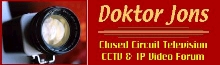|
||
 |
||
![]()
![]()
![]()
![]()
![]()
![]()
![]()
Please Note - Doktor Jon is currently upgrading his site, so you may see some layout changes on various pages, whilst the work is in progress.
Hopefully, the complete re-design and improvements, should be completed during 2010.
IMPORTANT: No material may be reproduced, copied or redistributed from this site, without the express written consent of doktorjon.co.uk
All the detailed information on this site is provided in good faith; and as such, Doktor Jon does not accept responsibility for any consequential loss, injury or disadvantage resulting from any individual or organisation acting on the details contained herein.
© doktorjon.co.uk 2004 - 2010
![]()
![]()

Spotter Mobile in the spotlight
Spotter Mobile, our client application for iPhone and iPad, has quickly become a hit, and its installation procedures have generated a few questions.
Please find below some answers and specifications to the most common questions.
Before taking Spotter Mobile into use, you should ensure the following things:
• Mirasys Gateway 5.10 (included in the Mirasys NVR 5.10 installation package) needs to be installed for Spotter mobile to function.
Spotter Mobile requires Gateway 5.10 – older versions of Gateway are not compatible with Spotter Mobile. If, however, you are using an older version of Mirasys NVR (older than 5.10) and you cannot update the whole software yet, you can update just the Gateway package:
Gateway 5.10 should function with all versions of Mirasys NVR 5.X.* We heartily recommend updating the whole system to Mirasys NVR 5.10, but in case this is not possible, Gateway 5.10 can be downloaded from the Extranet as a separate download (Software & Drivers -> Software Type: Other System SW).
• Gateway requires opening two TCP ports (by default 9000 and 9999) to communicate with WebClient and Mobile Spotter.
You can check the functionality of Gateway by opening a WebClient connection from outside the NVR system. You can find further information on the networking requirements of the Mirasys NVR system in the document Mirasys NVR Networking Recommendations, which can be downloaded from the Extranet (Product Documentation -> Software Product: Mirasys NVR -> Document type: Other Documents).
(* = We cannot guarantee the functionality of Mirasys Gateway 5.10 with NVR versions older than Mirasys NVR 5.10, but based on limited tests, compatibility issues have not been found)
Additional information on Spotter Mobile can be found in the Spotter Mobile datasheet, which is available in our Extranet (Marketing -> Data Sheets -> Mirasys Spotter Mobile).
If you have any questions or comments on the functionality or installation of Spotter Mobile, don’t hesitate to contact us.
All the best and happy autumn!
Mirasys - info[at]mirasys.com
About Mirasys Ltd
Mirasys Ltd is one of the world’s leading providers of open platform digital CCTV and video surveillance solutions. Headquartered in Helsinki, Finland with offices in Bangkok, Barcelona, Estonia, Frankfurt, Helsinki, Johannesburg, London, Milan and Paris, it provides innovative security solutions that manage over 300,000 cameras around the world. Mirasys flagship products, NVR Pro and NVR Enterprise, protect banks, retail outlets, schools, cultural and heritage sites and government facilities.
Web: www.mirasys.com
![]()
![]()
![]()
![]()
![]()
![]()
![]()
![]()
![]()
![]()
![]()
![]()
![]()
![]()
![]()
![]()
![]()
![]()
![]()
![]()
![]()
![]()
![]()
![]()
![]()