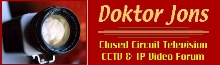|
||
![]()
![]()
![]()
![]()
![]()
![]()
![]()
Please Note - Doktor Jon is currently upgrading his site, so you may see some layout changes on various pages, whilst the work is in progress.
Hopefully, the complete re-design and improvements, should be completed during 2012.
IMPORTANT: No material may be reproduced, copied or redistributed from this site, without the express written consent of doktorjon.co.uk
All the detailed information on this site is provided in good faith; and as such, Doktor Jon does not accept responsibility for any consequential loss, injury or disadvantage resulting from any individual or organisation acting on the details contained herein.
© doktorjon.co.uk 2004 - 2012
![]()
![]()

Mirasys Video Management System 5.12
Hello all!
We are proud to announce the release of the Mirasys VMS 5.12 software. Once again, the new version provides numerous updates, fixes, and enhancements that provide even better stability and to boost performance beyond previous limits. As the most visible new features, the system now supports two-way IP audio and external user group integration (LDAP), as well as enhancements in user management and IP camera search.
New and enhanced features include:
· Two-way IP audio: The system supports two-way audio communication between an IP camera based microphone and a Workstation client. This feature requires a Mirasys Carbon license.
· User group management and external user groups (LDAP integration): The system now supports integration with external, domain based user groups. External groups can be given varying roles in the system (user, monitoring, administration), and users added to (or removed from) the groups can be automatically updated in the NVR system. This feature requires a Mirasys Carbon license.
· User management changes: Users are now managed as parts of user groups. As a change to previous versions, use rights are provided to user groups, not to individual users.
· IP camera installation improvements: Adding IP cameras is now more straight-forward and user friendly. Camera drivers can now be updated on the fly; you no longer need to remove and reconfigure IP cameras when updating drivers. Automatic camera search and IP camera finder are now the default methods for adding IP cameras, with manual configuration used only if the automatic options fail.
· Chinese GUI support: Support for Chinese has been added to all user interfaces.
· WebClient native streaming: The users can choose to view the WebClient streams in JPEG format (default) or in the native format in which they are received by the recorders. This does not require any action on the server side.
· WebClient localization: The WebClient user interface now supports all GUI languages, including the previously unsupported Arabic, Chinese, and Thai.
Please see the readme.txt file in the software package for a full list of the new features and bug fixes in Mirasys VMS 5.12.
The Mirasys VMS 5.12 full and minimum setup packages can be downloaded from the Extranet.
Mirasys to Exhibit at FinnSec 2011 on October 12–14th 2011
FinnSec 2011 Helsinki International Safety and Security Fair is the most important event in the security and safety field in the Nordic Countries arranged in 2011.
Welcome to see our latest product developments Helsinki Exhibition & Convention Centre 12-14 October!
You will find us in hall 6, stand 6b90.
![]()
![]()
![]()
![]()
![]()
![]()
![]()
![]()
![]()
![]()
![]()
![]()
![]()
![]()
![]()
![]()
![]()
![]()
![]()
![]()
![]()
![]()
![]()
![]()
![]()