 |
||
 |
||
![]()
![]()
![]()
![]()
![]()
![]()
![]()
![]()
![]()
![]()
![]()
![]()
![]()
![]()
![]()
![]()
![]()
![]()
![]()
![]()
![]()
![]()
![]()
![]()
![]()
![]()
![]()
![]()
![]()
![]()
![]()
![]()
![]()
![]()
![]()
![]()
![]()
![]()
![]()
IMPORTANT: No material may be reproduced, copied or redistributed from this site, without the express written consent of doktorjon.co.uk
All the detailed information on this site is provided in good faith; and as such, Doktor Jon does not accept responsibility for any consequential loss, injury or disadvantage resulting from any individual or organisation acting on the details contained herein.
© doktorjon.com 2004 - 2012
![]()
![]()
![]()
![]()
![]()
![]()
![]()
![]()
![]()
![]()
![]()
![]()
![]()
![]()
![]()
![]()
![]()
![]()
![]()
![]()
![]()
![]()
![]()
![]()
![]()
![]()
![]()
![]()
Please Note - Doktor Jon is currently upgrading his site, so you may see some layout changes on various pages, whilst the work is in progress.
Hopefully, the complete re-design and improvements, should be completed during 2012.
Video Recording Retention Profiles
The following information is provided for general guidance only, and may be subject to change or development over a period of time:-
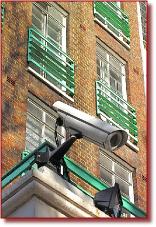
How long should CCTV recordings be
retained in order to be considered
compliant with the objectives of
'TRUSTED'©
Looking at the often controversial subject of CCTV Data Retention, there are often different schools of thought as to what is or isn't acceptable.
Here Doktor Jon provides some general guidance on what should be considered as an acceptable approach for a "TRUSTED"© Video Surveillance video recording system.
Video Recording Retention Profiles
The following information is provided for guidance only, and may be subject to change or development over a period of time:-
RECORDING SPEED
Does your system record in “Real Time” (25ips UK, 30ips US) showing normal speed movement on playback?
If it's an analogue Time Lapse Video what record speed is normally used ...?
If a DVR, how many images per second is it recording for each connected camera?
If an NVR, typically how many images per second is it recording for each connected camera?
RECORDING CAPACITY
With tape or DVD based recording media, real time will only allow a maximum of perhaps four hours at normal speed, although Time Lapse machines can be set to record for longer periods on a single tape by effectivelly reducing the number of pictures recorded every second.
A digital DVR or NVR will be limited by the size of the hard disc arrays when viewed in relation to the record settings. There are many factors that determine storage requirements and whilst this will need to be evaluated on an individual basis, it's very unusual not to be able to make some improvements often using very simple techniques.
RECORDING EXPORT
How does the operator save the video recordings?:-
Remove and store individual video cassettes (if so, for how long ... 7 - 14 - 21 - 30/31 days)?
Are specific clips copied to CD / DVD / BluRay / USB / HDD / SD recording media?
Can the entire contents or significant chunks of a hard disc be backed up to external media?
Is it possible to easily remove and store a hard disc, and replace it with another HDD?
Is material copied in part or in its entirety, to a remote network server (NVR)
It's also important to consider how easy it is to export essential video recordings, and take account of the number of persons on site capable of making copies when required.
Is the recording playback software readily available, or will this cause issues for investigating officers?
The 'Legal Compliance' stage of a "TRUSTED"© Basic CCTV assessment >>
Public Space Surveillance
Airport Terminal
Train Station
Shopping Centre / Mall
Leisure Park
Sports Venue (e.g. stadium)
Tourist Attraction (high risk)
Tourist Attraction (low risk)
Exhibition Venue
Hotel - Large
Hotel - Small
Hospital / Medical Centre
Police Station
Supermarket
Bank / Building Society
Retail Outlet - Large
Retail Outlet - Small
Pharmacy
Pub / Club / Bar
Cinema / Theatre
Library
Jewellery Store
Betting Shop
Restaurant
Residential Block
Private Residence
30 Days
30 Days
30 Days
14 Days
14 Days
7 Days
21 Days
10 Days
10 Days
14 Days
10 Days
14 Days
14 Days
7 Days
10 Days
14 Days
10 Days
10 Days
14 Days
7 Days
10 Days
10 Days
10 Days
10 Days
14 Days
10 Days
30 Days
30 Days
30 Days
30 Days
21 Days
14 Days
30 Days
21 Days
21 Days
30 Days
14 Days
30 Days
21 Days
14 Days
21 Days
30 Days
21 Days
14 Days
21 Days
14 Days
14 Days
21 Days
14 Days
14 Days
21 Days
16 Days
D1 @ 25 IPS
D1 @ 15 IPS
D1 @ 15 IPS
D1 @ 25 IPS
D1 @ 25 IPS
D1 @ 25 IPS
D1 @ 25 IPS
D1 @ 12 IPS
D1 @ 25 IPS
D1 @ 25 IPS
4CIF @ 7 IPS
D1 @ 12 IPS
D1 @ 12 IPS
D1 @ 12 IPS
D1 @ 25 IPS
D1 @ 25 IPS
4CIF @ 7 IPS
4CIF @ 7 IPS
4CIF @ 25IPS
4CIF @ 7 IPS
4CIF @ 7 IPS
D1 @ 15 IPS
D1 @ 15 IPS
4CIF @ 12IPS
4CIF @ 12IPS
4CIF @ 5IPS
Yes
Yes
Yes
Yes
Yes
Yes
Yes
No
Yes
Preferable
No
Preferable
Preferable
No
Preferable
Preferable
No
No
Yes
No
No
Preferable
No
No
No
No
These basic 'Profiles' are intended to provide general guidance, and will most likely need to be refined to suit the needs of each individual location.
Please Note:- The maximum 25 Images per Second (IPS) relates to "real time" recording on the UK PAL standard; using the NTSC format, this will equate to a maximum 30 IPS.
In some very low risk situations ( for example, a camera monitoring a fire exit door ), 2CIF recording may be considered adequate, but anything less is not acceptable.
![]()
![]()
![]()
![]()
![]()





