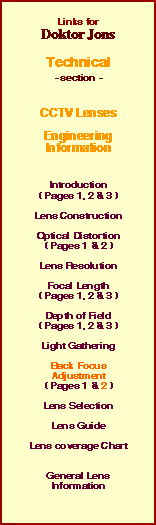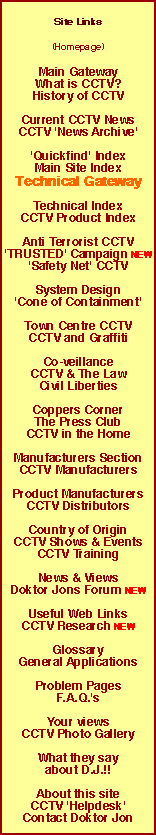| ||||||||||||||||||||||||||||||
Welcome to the | ||||||||||||||||||||||||||||||
 | ||||||||||||||||||||||||||||||
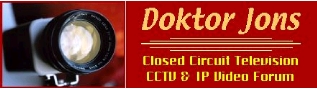 | ||||||||||||||||||||||||||||||
All you need to know about lenses, | ||||||||||||||||||||||||||||||
The correct way to set up a camera for a particular lens is actually very straightforward; although it should perhaps be mentioned that some cameras are supplied with a lens (usually varifocals) already fitted. Nowadays, the majority of industrial CCTV cameras, are likewise set up to accept CS mount lenses, without any further adjustment. If you do need to set up the 'back focus' adjustment, here's what you would do with a zoom or varifocal lens (if it's a fixed lens, then obviously you will not need to worry about the zoom setting):- Firstly, assuming the lens has been fitted onto the camera, the camera connected to a monitor, and the whole lot powered up and ready to go, you need to minimise the Depth of Field by opening the lens iris fully. If it’s a manual lens then of course that’s nice and easy .... you just turn the aperture ring to the maximum setting; if it’s motorised, use the lens control “Iris Open” button, and if it’s an auto iris lens, turn the “Level” pot fully clockwise (if it’s a Direct Drive or “Galvo” type lens, this adjustment will be located on or in the camera itself,). With the aperture at maximum, the picture will probably appear extremely white (over exposed), with hardly any detail visible. So with the camera pointing towards an object on the horizon, zoom the lens towards its maximum telephoto setting. At this stage, you may need to place a ‘Neutral Density” filter over the front of the lens, to cut down some of the light passing through. With a picture now visible on the monitor, adjust the lens 'Focus’ to the infinity setting (If you are intending to use the camera only with Infra Red at night, place an IR pass filter over the front of the lens. If you ‘pull’ the zoom back towards a wide angle setting, the image should now maintain focus throughout it's range. To make sure it’s working correctly, the acid test is if it performs well under low light conditions when the Depth of Field is at its smallest. | ||||||||||||||||||||||||||||||
 | ||||||||||||||||||||||||||||||
IMPORTANT: No material may be reproduced, copied or redistributed from this site, © doktorjon.co.uk 2004 - 2008 Homepage...:...Gateway...:...Technical Gateway....:....Quickfind Index....:....Equipment Directory | ||||||||||||||||||||||||||||||